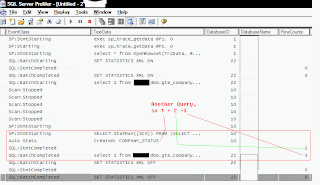This is actually not recommend since SQL is not for user interaction purpose.
and my stupid way which actually is IN PROCESSING when waiting for user to feedback.
Here you go. (the example)
You need 2 interface.
first screen:
create table T1(a varchar(1))
-- run this 1 as main
declare @answer varchar(250)
while @answer is null
print 'Enter Yes or No'
select @answer=a from T1
if (select a from T1)='N' and (select a from T1) is not null
print 'You reject'
else
print 'You Accept'
waitfor delay '0:0:5'
End
-- get interaction in second screen
second screen:
when after run the main script.
every 5 second it will track the table T1.
So you can insert 'N' into T1 (start with empty table) as reject.
else insert other as accept.
Wednesday, October 10, 2012
Wednesday, July 25, 2012
WebUIValidation.js Problem
IF you try re-register or copy the file with aspnet_regiis -c or other way not work.
Can try to change APP POOL for that website, when prompt for virtual direcorty just select the related row.
APPLY and OK. done.
Try again after restart the App Pool. Success, no more WebUIValidation.js Prompting.
Can try to change APP POOL for that website, when prompt for virtual direcorty just select the related row.
APPLY and OK. done.
Try again after restart the App Pool. Success, no more WebUIValidation.js Prompting.
Tuesday, July 17, 2012
Not too sure why sudden cant show the properties of IIS (when right click).
It stuck at process REGASM.EXE, after i kill it then the properties able to show (pop up).
Maybe after I update windows (with restart).
Situation, maybe will cause to NET1.1 in windows 2003 64bit.
but i fix it with double click to run the REGASM.EXE at the path ...NET\Framework\v1.1.4322\.
It stuck at process REGASM.EXE, after i kill it then the properties able to show (pop up).
Maybe after I update windows (with restart).
Situation, maybe will cause to NET1.1 in windows 2003 64bit.
but i fix it with double click to run the REGASM.EXE at the path ...NET\Framework\v1.1.4322\.
Tuesday, July 03, 2012
Wrapper log size grow like crazy
Wrapper (wrapper.log) file size is grow and over limit.
Suspect something happen when turn from wrapper.log to wrapper.log.1. cause after wrapper.log.1 missing, then wrapper.log size keep grow.
File size limit: 124K
Max log file: 20
wrapper.exe: 3.0.5 version
Labels:
grow,
missing wrapper.log.1,
over limit,
size,
wrapper,
wrapper log,
wrapper log size
ASPNET1.1 on w2k3 64bit
There is 1 thing need to check when aspnet 1.1 not work in windows2003 64bit after enable and setting.
go to:
website -> properties ->home directory tab -> configuration -> application extensions:
change aspx (or those extension that use 1.1) to isapi:1.1
go to:
website -> properties ->home directory tab -> configuration -> application extensions:
change aspx (or those extension that use 1.1) to isapi:1.1
Labels:
aspnet1.1,
framework dotnet 1.1,
iis6.0,
isapi,
w2k3,
w2k3 64bit
Tuesday, May 22, 2012
After 1 days of checking, finally I got Y the RowCounts from sql profiler got problem.
it cause by AUTO STATISTICS.
here is some pic of the problem.
Friday, March 23, 2012
Subscribe to:
Comments (Atom)